How to Design the Perfect AI Chatbot UI That Converts
Practical UI patterns and micro-interactions that make conversational experiences feel natural—and boost conversions.
- Published: 5 June 2025
- 6 min read
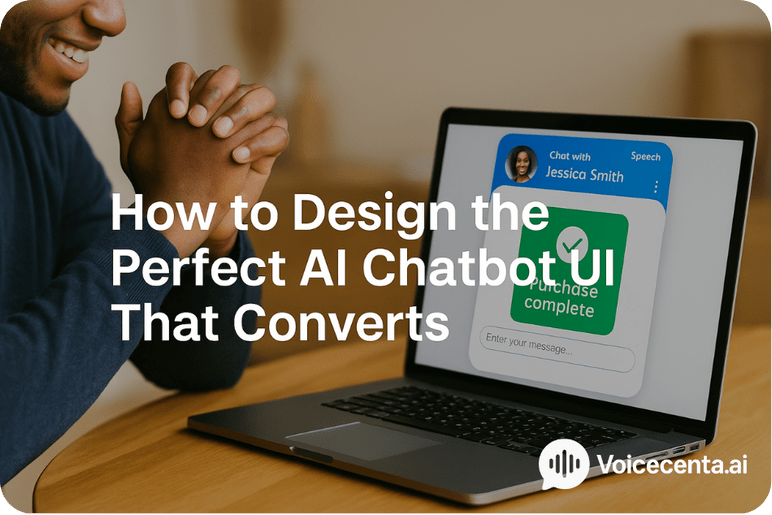
Why AI Chatbot UI Is Critical to Conversion
The AI chatbot UI is the first impression users get of your virtual assistant. It’s not just about aesthetics—it’s a direct line to your brand’s personality, professionalism, and functionality. A poor chatbot interface can create confusion, friction, and bounce. A polished, well-considered chatbot user experience builds trust, increases time on site, and encourages action. At VoiceCenta, we help businesses craft an AI interface that feels intuitive and engaging—whether for support, sales, or lead generation.
Understanding the Role of UI in AI Chatbot Success
The conversational interface is where human expectations meet AI capability. It shapes how people interact with your brand and whether they stay long enough to convert. Your chatbot’s UI must be thoughtfully designed to:
- Represent your brand with custom fonts, colours, tone, and visual elements
- Support smooth and natural interaction using familiar design patterns
- Guide users towards action with prompts, buttons, and clear CTAs
Why Most AI Chatbot UIs Miss the Mark
While many platforms invest in powerful AI logic, they fall short when it comes to custom chatbot design. The result? Intelligent bots with clunky front-ends. Common failures include:
- Overloaded screens and overwhelming text
- Generic templates that don’t align with the brand
- Confusing user flows that leave visitors stranded
- Poor mobile responsiveness or misaligned layouts
Core Elements of a High-Converting AI Chatbot UI
A strong AI chatbot UI isn’t just visually pleasing—it’s purpose-driven. Here are five critical elements that define a high-performing chatbot UI:
- Simplicity: Focused prompts and minimalist layouts help reduce decision fatigue.
- Consistency: Your chatbot UI should match your site’s typography, colour schemes, and tone of voice.
- Responsiveness: A chatbot user experience that adapts seamlessly to mobile, tablet, and desktop is essential.
- Guided Navigation: Structured questions, pre-filled responses, and intuitive buttons drive users forward.
- Visual Feedback: Animations, typing indicators, and success icons create a dynamic feel that simulates real conversation.
Customising Your AI Chatbot UI for Your Brand
Great design isn’t one-size-fits-all. That’s why we built VoiceCenta to support full custom chatbot design without needing code. Whether you’re running a luxury brand, a B2B SaaS firm, or a health clinic, your AI chatbot UI should reflect your unique look and feel.
- Bubble shapes and message layout
- Voice tone, accent, and character traits
- Chat position (modal, sidebar, floating)
- Avatar design and animated persona
- Language, accessibility, and dark mode preferences
Our team is also available to support special accessibility or branding requests where needed. We don’t offer standalone UI design services, but we do ensure your chatbot UI works flawlessly with your brand ecosystem.
Designing for Desktop vs Mobile
Design priorities change depending on the device. For desktop users, there's more room for detail, such as persistent navigation, wide avatars, and extended conversation threads. Mobile, however, demands tighter focus, fast interactions, and optimised layouts. Key mobile design tips for a successful AI interface optimisation include:
- Use vertical scrolling and thumb-friendly buttons
- Collapse long content into dropdowns or cards
- Place CTAs in easily tappable positions
- Enable voice input where appropriate
The Psychology Behind Conversational Interfaces
Humans are wired for conversation. That’s why conversational interfaces outperform static forms and menus. A good chatbot UI guides users just like a helpful store assistant would—welcoming them, offering options, and making suggestions.
- Microcopy: Personalised messages feel human and warm.
- Typing delays: Simulate thought, which adds realism.
- Visual cues: Arrows, icons, or pulsing buttons direct attention.
- Progress indicators: Step-by-step journeys show where the user is in the conversation.
Optimising for the Entire Chatbot Journey
AI interface optimisation means thinking beyond aesthetics. A truly optimised experience covers the entire journey—from trigger to resolution. Here’s what to focus on:
- First message: This sets the tone. Make it friendly, clear, and actionable.
- Mid-convo flow: Offer buttons, menus, or quick replies to avoid typing fatigue.
- Exit points: Use smart CTAs like “Book Now,” “View Packages,” or “Talk to Support.”
- Follow-ups: Include email opt-ins, appointment confirmations, or feedback forms.
Testing, Measuring, and Iterating Your Chatbot UI
No AI chatbot UI is perfect on launch. It takes iteration. That’s why VoiceCenta offers built-in analytics for A/B testing layouts, message timing, and conversion paths. Here’s what to measure:
- Time to first interaction
- Drop-off rate after specific prompts
- Completion of key user goals
- Mobile vs desktop response behaviour
Refining your chatbot user experience over time results in lower friction, better data collection, and higher ROI.
Final Thoughts: UI That Drives Results
Investing in a smart, scalable, and beautiful AI chatbot UI is one of the most impactful ways to elevate your customer experience. Whether your goal is more leads, fewer support queries, or increased transactions, your interface plays a make-or-break role. With VoiceCenta, you’re not just getting AI—you’re getting a conversational interface that reflects your brand, learns from users, and grows alongside your business.
Ready to elevate your chatbot experience?
Book a quick demo and see how a custom interface converts more conversations into customers.
Further Reading
- Smart AI Agent: How It Differs from a Chatbot
- AI Sales Agents: 5 Ways They Boost Sales
- How AI Chatbots Reduce Customer Service Costs
- AI Agents for Customer Support: Deliver 24/7 Service
- How AI Agents Improve Customer Retention & Loyalty
- AI Chatbot Benefits UK — Top Benefits for SMEs
- Best AI Chatbot for Small Business UK: 2025 Buyer’s Guide
What is an AI chatbot UI?
An AI chatbot UI (user interface) is the visual and interactive layer through which users communicate with your AI-powered assistant. A well-designed UI can significantly improve engagement and conversions.
Why is chatbot UI design so important?
The user interface directly impacts how easily visitors can navigate your chatbot, understand prompts, and complete goals. An intuitive, responsive UI increases trust and reduces friction.
Can I customise the chatbot UI with VoiceCenta?
Yes, VoiceCenta allows full customisation of your chatbot interface—from colours and layout to button style, avatar, voice tone, and behaviour across devices.
Does VoiceCenta support both text and voice chat UIs?
Absolutely. VoiceCenta offers both traditional AI chatbot text interfaces and fully voice-enabled UI options to match your audience's needs.
How do I create an AI chatbot UI that converts?
Focus on clean visuals, responsive design, brand-matching elements, and clear calls-to-action. Our team can also help create bespoke UI designs tailored to your customer journey.
What are the best practices for designing chatbot interfaces?
Use minimal distractions, preload common user questions, match brand colours and tone, and test your interface across screen sizes. VoiceCenta also supports custom avatars and animated transitions for extra polish.
How do I get started with VoiceCenta’s chatbot UI tools?
Simply visit our Contact Page to request a free setup call or explore the no-code dashboard instantly.
